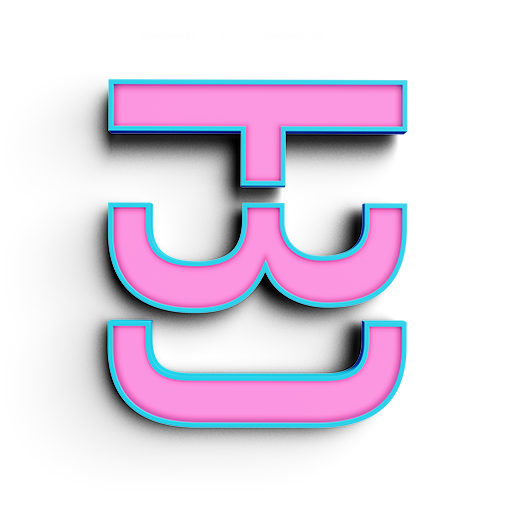Bring back our sky
Go back to your Material editor and select the sky again. This brings our nice blue sky back but it also makes the white sphere dull again. What we have to do is assign the right hdr to the white sphere
- Go to Material Editor
- Select the Environment switch
- Select the Sky box
Assigning Environments
Many people do not know that VRED has the capability to assign different HDR's to different materials. Go to you material editor. Find the Pearl Shader we just made. Under the common tab their is an environment setting. Right click on that and a menu will pop up letting you choose what hdr to use. Select the color_room. While you are there move the Occlusion intensity to 1.1
- Go to Material Editor
- Select the Pearl Material
- Go down to the common tab
- Change Occlusion intensity to 1.1
- Right click on the Environment
- Choose the color room environment
The final Look
This is how your file should look and feel. I will like to take this time to remind people that this whole workflow is made for OpenGL visualization. More importantly VR. This is a very simple scene but with the proper model and environment this gives users a very pleasant VR experience. If you have a VR headset I invite you to walk around the space. Pay close attention to the light bounces and fall offs. What happens is your brain is getting immersed in this environment because everything makes sense. It looks and feels real. In the next page I have a little video where I walk around in VR.